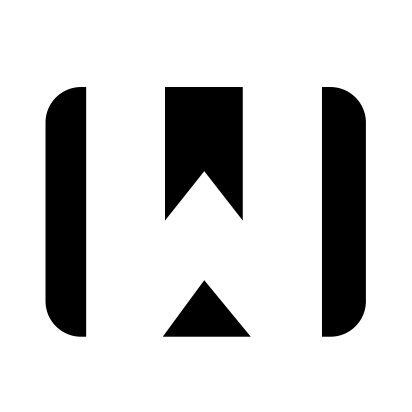Info Keychain
Arjun Sharma
Last Update 2 years ago
Steps to add data in WhoICard - Info Keychain and Tags
(Recommended: Google Lens)
Step2: Copy Paste below Template for time saving
**Name:**
**Email ID:**
**Call / WhatsApp:**
**Address:**
***
**Date of Birth:**
**Blood Group:** ==B+==
**Medical Information:** *Add your medical info here*
**Running Medicine:** *Add your running medicine here or Write N/A*
***
**Emergency Contact:**
**Person 1 :** +91123456789
**Person 2:** +91123456789
**(Call/Whatsapp in Hindi and English)**
***
!!! danger Ambulance Number: 108
Step 3: Enter Your Updated Data / Information
Step 4: Add your custom edit code or leave blank for auto generate.
Note: Kindly please write this custom edit code somewhere safe place for future editing this data. without this code you and whoicard also not able to edit if require.
Step 5: Add your custom URL or leave blank for auto generate.
Step 6: Click GO button.
Step 7: Copy URL from address bar from browser.
Step 8: Go to https://url.whoicard.com/ and enter your contact number and product serial number.
Step 9: Click on verify button and paste your copied URL Link.
Step 10: Click on Activate button.
Congratulations !!! Your all information added in keychain / tag .
Still you have query you can submit ticket or connect on live chat.